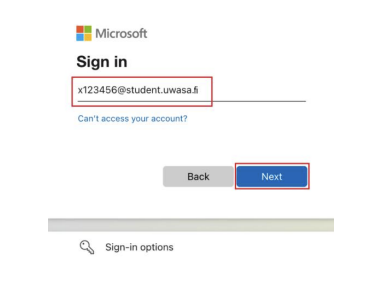Multi-factor authentication MFA has been deployed at the University of Vaasa Open University during spring 2024 (see news on 11 April 2024). This means that an increasing number of e-services will require, in addition to HAKA sign-in in the future, the verification of sign-in either with the Microsoft Authenticator app installed on your mobile device or with the number code received as a text message. This makes it possible to reliably identify the users of the university's services and to better prevent phishing and misuse of user accounts.
MFA authentication can be accessed using the instructions found on our website. If you are also a degree student in University of Vaasa, it is likely that you have already enabled the MFA and do not need to make one again.
HAKA login to most of the e-services is still done with just the username part (e.g. x123456), but if the service requires MFA authentication, please note that Microsoft's username in the login window will always be written in the form of username@student.uwasa.fi (e.g. x123456@student.uwasa.fi).
Despite the student.uwasa.fi domain, the user accounts of Open University students do not include the University's email box or Office365 package.
For problems related to authentication or the enabling of authentication, you can contact the IT services of the University of Vaasa at it(at)uwasa.fi or +358 29 449 8001. In all questions related to Open University studies and services, you can, in turn, be in contact with the Open University Student Services, avoinyo(at)uwasa.fi or +358 29 449 8004.