Open University enrolment instructions have been updated – Discover new functionalities
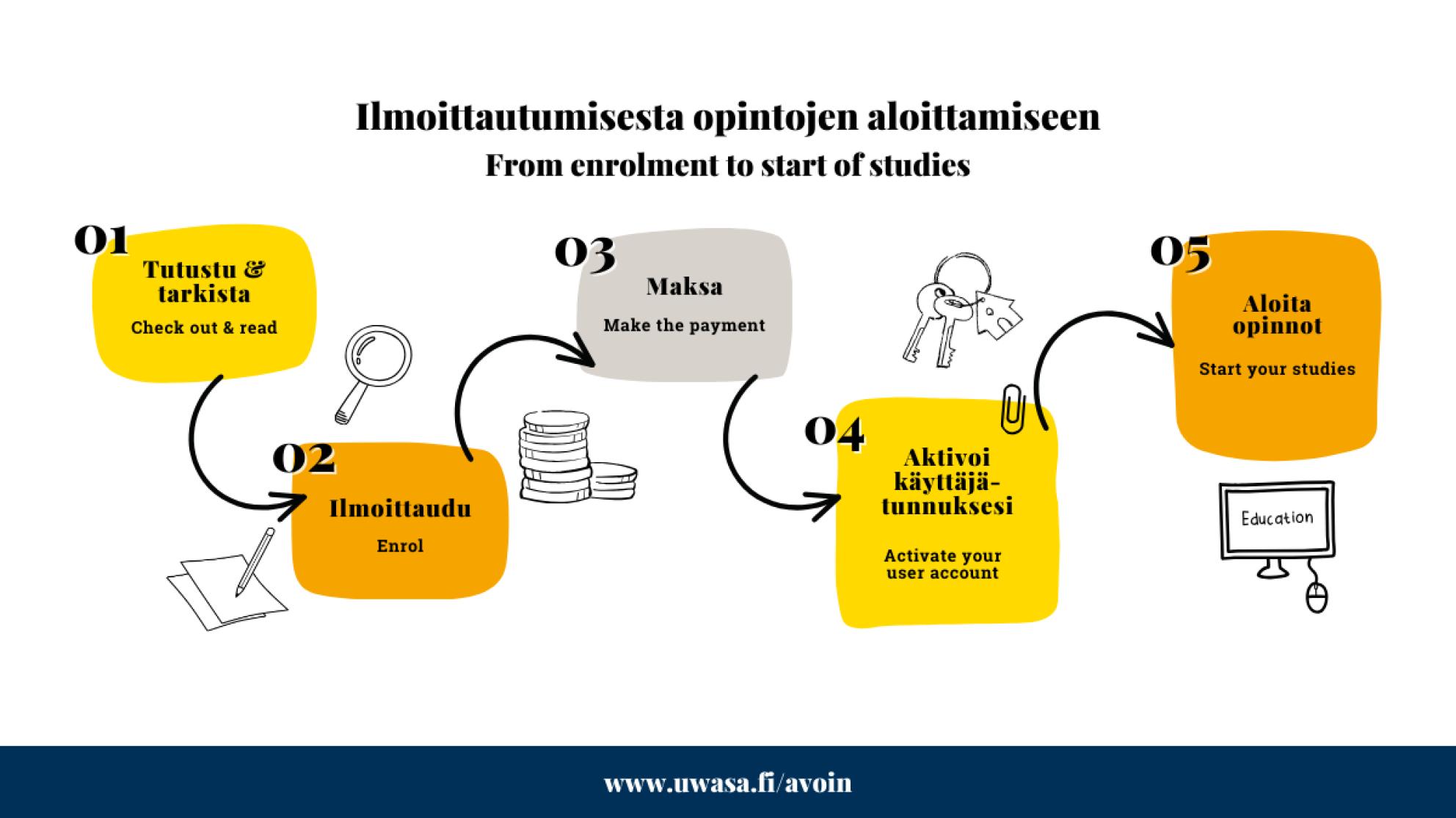
On those course implementations that have so-called automatic approval, the student is now offered a direct payment option, i.e. you can pay the study fee immediately upon enrolment or alternatively via a payment link to your email. The payment period is one day. Please remember that enrolment is always binding.
The enrolment service now also has a new Your enrolments view, where you can view your own enrolments and download an official receipt approved by the Finnish Tax Administration (Verohallinto) for payments your have made to your device. Updated enrolment and payment instructions, as well as instructions for viewing enrolments and downloading a receipt, can be found on the Open University website.
The website describes the student's path from enrolling to starting studies. You will also find information about the amount and grounds of the study fee, granting the study right and activating user account. After reading the instructions, you will also know what to do if your employer pays your study or service fee. The payment and cancellation terms of the Open University have also been updated.
For more information and help with enrolment, please contact the Open University Student Services, avoinyo(at)uwasa.fi or 029 449 8004.